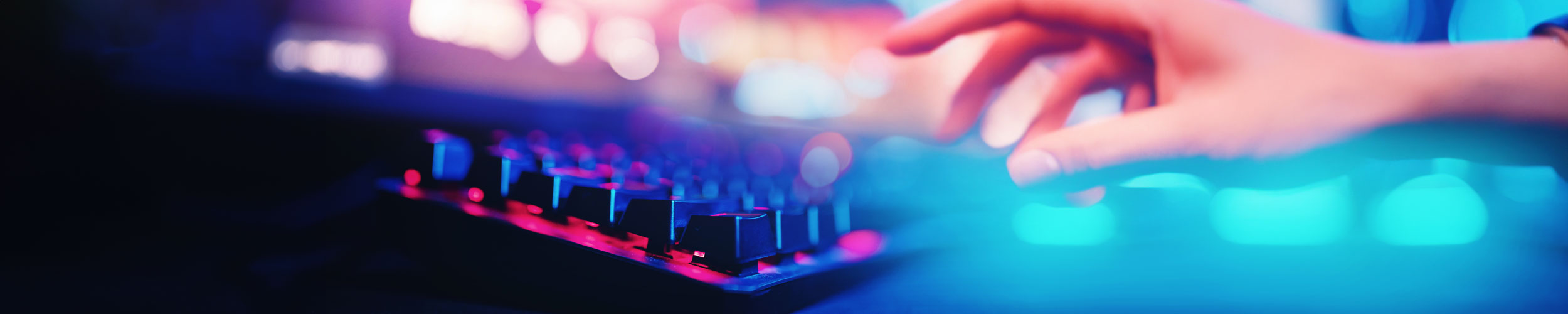Online Courses
Have you been putting off your college education because work or life make it difficult to take classes on campus?
DISTANCE LEARNING is for you!
Take college courses from home, work, the beach, anywhere with internet access. Your professor will instruct, communicate, give assignments and test online.
Although you can work anywhere, online courses are not "learn at your own pace." All assignments have timelines and due dates, requiring AT LEAST as much time to as on-campus courses. Your course information such as syllabus, course content and notes, instructor email, discussion board, chat, and interactive quizzes and exams will be online on Canvas. Instructors use a variety of teaching and learning methods.
Before deciding to take a distance learning course, you ask yourself these questions.
Am I a self-starter?
The importance of self-motivation cannot be over emphasized. Traditional classes provide regular meeting dates and discussions with your classmates and instructor. With online classes, you have due dates, but when you complete the work is up to you. You must be disciplined to complete tasks and ask for help when needed.
How do I learn best?
Do you prefer learning independently? Are you a visual learner? Do you like to read and write? These learning styles are most successful for distance learning.
What does this mean for distance learners?
Internet-delivered courses require you to be a good visual learner because of the large amount of reading and writing. If you have a strong preference for kinesthetic learning (learning things hands-on), distance learning is probably not a good choice for you.
What is my motivation for taking this course?
If you really want the course, and this is the best or the only way for you to take it, none of the other considerations may matter.
TO ACCESS YOUR ONLINE COURSES
If you are enrolled in an online course, you will access it in Canvas through the MySJRstate portal.
1. Login to MySJRstate.
2. Select the student tab at the top of the page to bring up your student page.
3. Find the menu on the left side of the screen and choose Canvas.
4. Click on the course card in your Canvas Dashboard, you will be taken into that course.
If you have any questions or problems with your Distance Learning course, please call 386-312-4077 or email
Note: Not all online courses are taught each semester. To view the courses being taught during a particular semester, please see the SJR State Course Schedule. Click View Courses by Campus and then select Online Courses.
ONLINE DEGREE OFFERINGS
SJR State offers the following degree programs online.
Associate in Science Degrees (two-year programs)
Accounting Technology
Business Administration
Criminal Justice Technology
Health Services Management
Health Information Technology
Bachelor’s Degrees (four-year programs)
Organizational Management
Nursing
Questions? Contact an academic advisor for details.
FREQUENTLY ASKED QUESTIONS
Canvas is an online course delivery platform. You have access to free 24/7 help within Canvas and can refer to the Student's Guide to Canvas anytime.
Your class(es) are listed on your Canvas dashboard and will open on the first day of the semester. You must log on and begin class prior to the conclusion of the first week of the semester. If you do not begin your online class(es) by the end of the first week of the semester - which includes completing the first specified activity - you may be dropped as a "No Show."
You will need a few things:
- A computer and consistent internet access. If you don't have your own device and internet access, you can use the computers in the library.
- A Canvas-compatible web browser like Chrome or Firefox. Microsoft Edge is not recommended.
- Office 365. All students have free access to Office 365 through the College.
- Some courses may have extra requirements. Read the course requirements before you register - they are listed in the registration system.
Required textbooks and other materials are available for purchase at all SJR State campus bookstores. Please see the Bookstore's Web page for more information.
The syllabus is posted in Canvas.
Online courses usually don't require you to be on campus. However, some online classes do require on-campus testing and/or labs - read the course requirements before registering and check the syllabus.
Assignments for an online course are submitted via the tools within Canvas.
Always talk to your instructor. Their contact information is provided on the syllabus and you can email them directly through Canvas. Many instructors also provide online office hours.
Although in distance learning classes students do not "attend" class in the traditional sense, these course do have an attendance policy, and students may be dropped for non-attendance. During a traditional-length semester, three instructional hours of attendance equals one week's missed work. If a student misses a week's- worth of work in a distance learning course, he/she may receive a warning for non-attendance, and if the student misses more than one week's work in a distance learning course, he/she may be dropped from the course due to non-attendance.
However, it is ultimately your responsibility to drop a class if you no longer wish to be enrolled in it. Do not assume that just because you stop completing assignments that the instructor will drop you from the course. Please see the SJR State Academic Calendar or read the syllabus for withdrawal deadlines.
Testing for most of SJR State's online classes is done online. Some online classes, however, do have some on-campus exams and/or labs throughout the term - read the syllabus for details.
You may still be able to enroll in one of SJR State's online courses if you can purchase your books online. If the online course you are taking requires on-campus testing, you will need to arrange to have your testing administered at a local community college or university which may involve some out-of-pocket costs for you. Some of SJR State's online science classes require on-campus labs that would require students' presence on campus and may exclude you from taking the course. Please read the course requirements in the registration system, check the master course syllabus, and talk to your Advisor before registering for an online course.